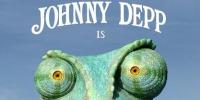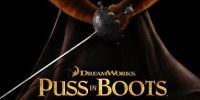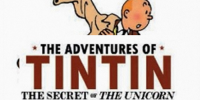Are you more of a traditionalist want to buy CRT-based (cathode ray tube) television?
When shopping for a traditional television, take your time and take a good look at the picture quality, there can be marked differences in various models.
There are several factors contributing to a quality picture:
Darkness of Picture Tube or Screen Surface: The first factor is the darkness of the picture tube or screen. With several televisions turned off, check the darkness of the picture tubes and screens. The darker the screens, the better the TV is at producing a high-contrast picture. A TV cannot produce blacks that are blacker than the tube or screen itself. As a result TV's with "greenish" looking screens produce low contrast pictures.
Screen Flatness: The second factor to consider is how flat the picture tube is (projection, plasma, and LCD televisions are already flat). This is important because the flatter the tube is the less glare you will get from windows and lamps, as well as less shape distortion of objects displayed on the Basically, if purchasing a tube-type TV, you might want to consider purchasing a flat-tube type.
Comb Filter: An additional factor to be considered as a measure of picture quality is the presence of a comb filter in the TV. This is especially important in larger screen TV's. A TV without a comb filter will display "dot crawl" along edges of objects in the picture. On smaller sets this is not as noticeable, but on anything 27" and larger it can be quite distracting. This results in the inability of the "average TV" to adequately resolve the color and resolution of the image to be displayed. The presence of a comb filter fine tunes the picture signal so that colors and lines can be displayed more accurately on the screen. There are many types of comb filters: Glass, Digital, and 3DY, but they are all there to do the same thing, improve the picture you see on the screen.
Audio Capability/AV Inputs and Outputs: When watching television we often times forget about the quality of the sound, because we are concentrating on visual experience. With more and more consumers integrating televisions into their stereo and home theater systems, the ability for a TV to provide more in the audio area is becoming more important. When looking for a television, make sure you look behind it as well as in front of it. Even if you aren't planning on hooking the TV up to an audio system soon, give yourself some flexibility.
Check to see if the TV has a least one set of audio/video inputs and one one set of audio outputs. On the input side, check for RCA-composite, S-Video, and component video inputs. If you are going to use the TV for HDTV application, check for HD Component, Firewire, DVI-HDCP, or HDMI inputs for future attachment of HDTV set-top boxes, HD-DVHS VCRs, or HD recorders/players (Blu-ray/HD-DVD). As an added bonus, most televisions now come with a set of audio/video inputs in the front or side of the set. This can come in handy for hooking up a camcorder, WebTV, or video game.
Guide to buy a TV /What is OLED TV? / What is Widescreen TV ? / What is HDTV ? / What is LCD & Plasma TV ?